Code
root <- "C://Users//s1769862//OneDrive - University of Edinburgh//SLTF-workshop-August2024//" # change with where the folder lies in your filepath
cws <- readRDS(file= file.path(root, "Data", "cws.RData"))This section covers data visualisations using survey design-adjusted plots.
Remember that we “saved” our wrangled dataset to the working directory in the previous section as an RData file in our workshop folder.
We want to take advantage of R’s good graphics but the typical plotting options, e.g. base R plot or ggplot2, are not coded to intake a survey design object to make their calculations. This means that weighted estimates and standard error visualisations will be incorrect.
Therefore, we need to specify the sampling design in the plotting arguments.
The survey package has inbuilt plotting functions that work out-the-box.
Include ~1 to specify the lack of a second variable in univariate plots.
Looking at the range, the distribution of positive feeling is right-skewed.
The syntax is very similar for a boxplot.
We can also perform some basic modification, including adding a main title with main = "title" .
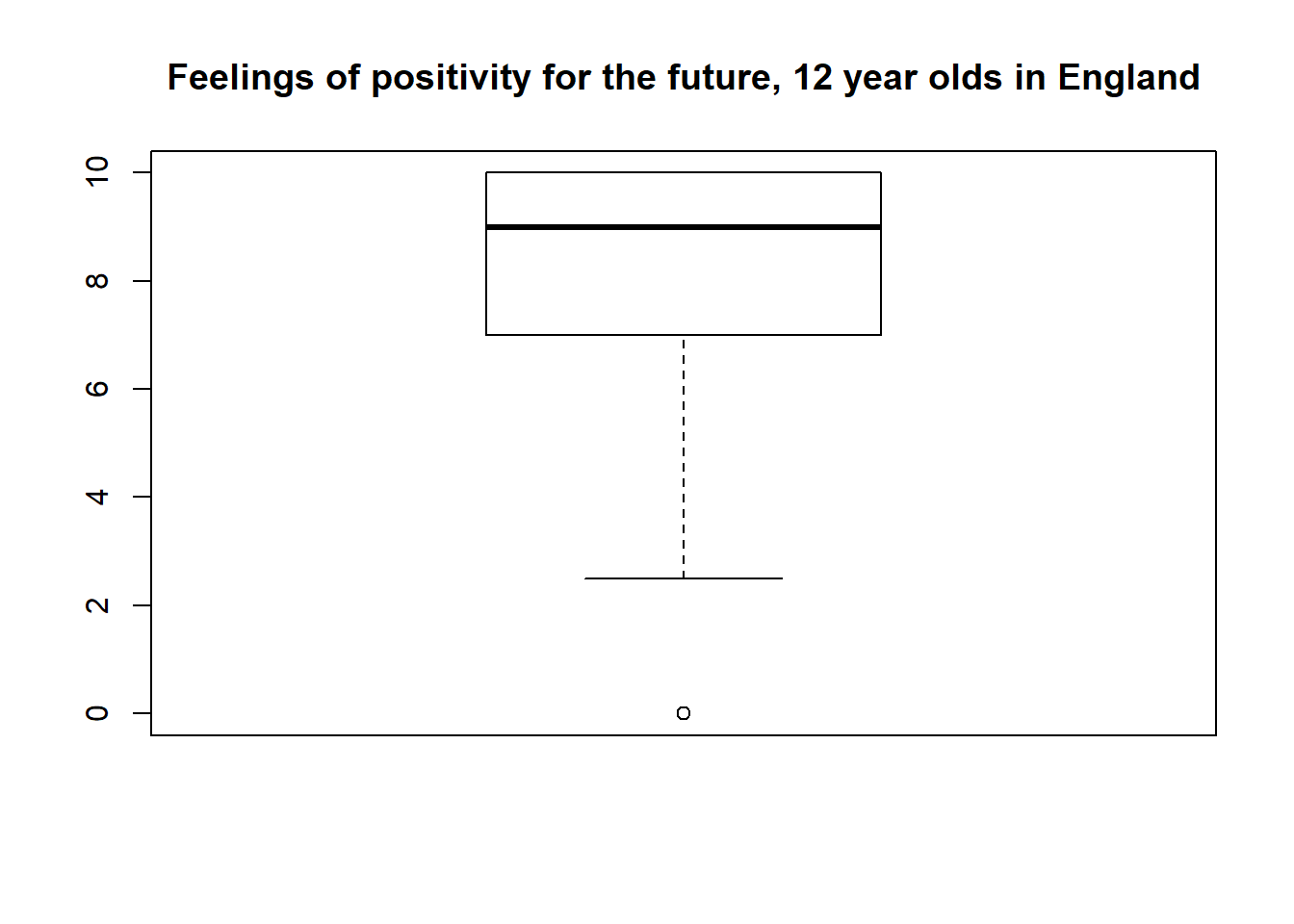
To investigate bivariate relationships with a boxplot we can replace the ~1 with a categorical variable.
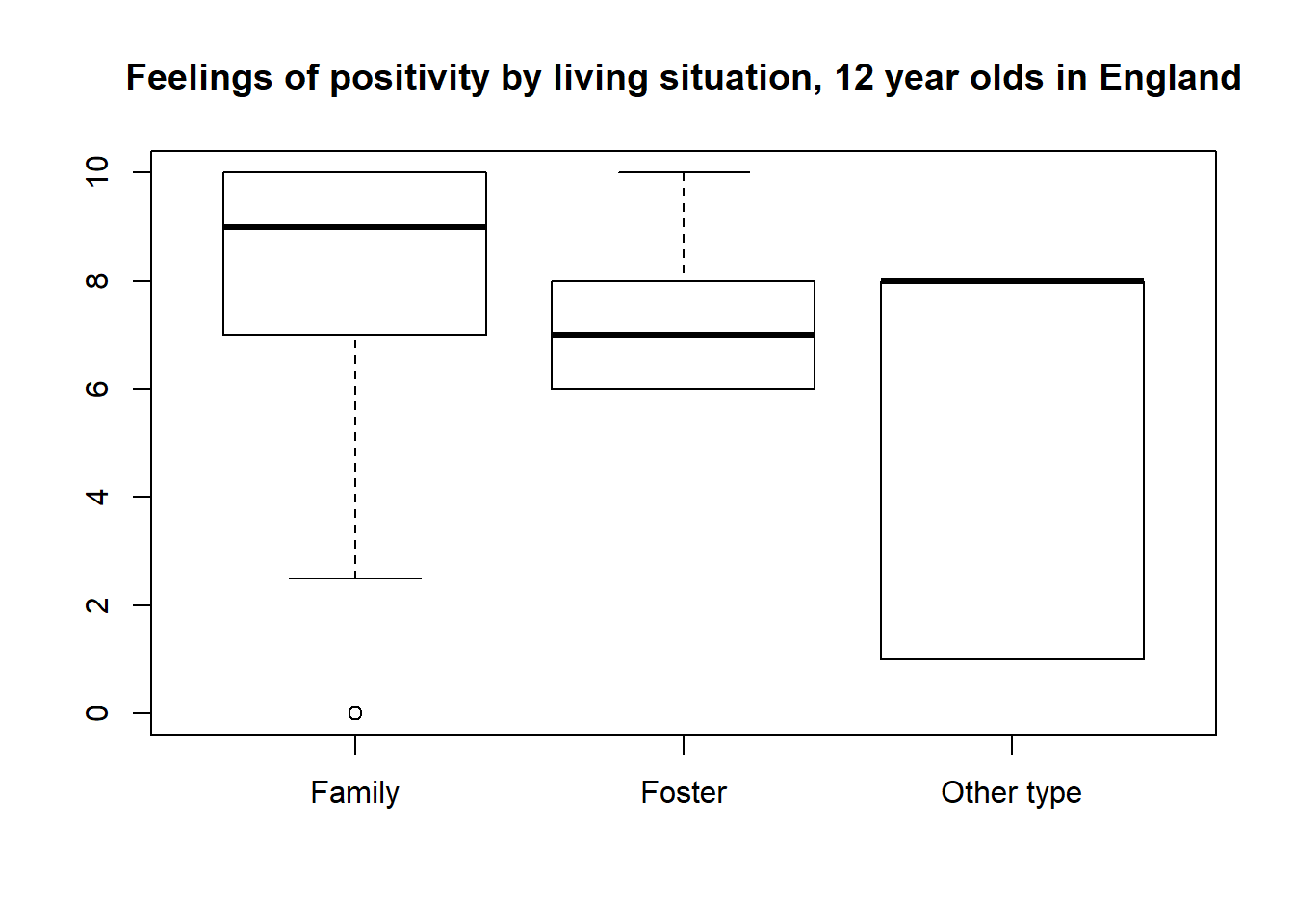
It appears that there is greater variance in feelings of optimism for those in a type of home other than a family or fostering situation.
Now, try out your own svy plotting options!
Key functions for main plot types include:
svyhistsvyboxsvyplotAdvanced: try to create both univariate and multivariate plots!
The survey plots are great, but they are pretty basic. I also find the syntax non-intuitive.
The ggsurvey function offers an excellent range of options for plotting with complex survey design. It is part of the larger questionr package, which packages several survey functions.
ggsurvey is (to my understanding!) akin to wrapper for ggplot2 that incorporates the estimate corrections provided by survey package calculations. Therefore, if you already know ggplot grammar, you know how to make survey design corrected plot 1.
The hegemony of ggplot grammar also makes it much easier to get help debugging your plots on forums like Stack Overflow.
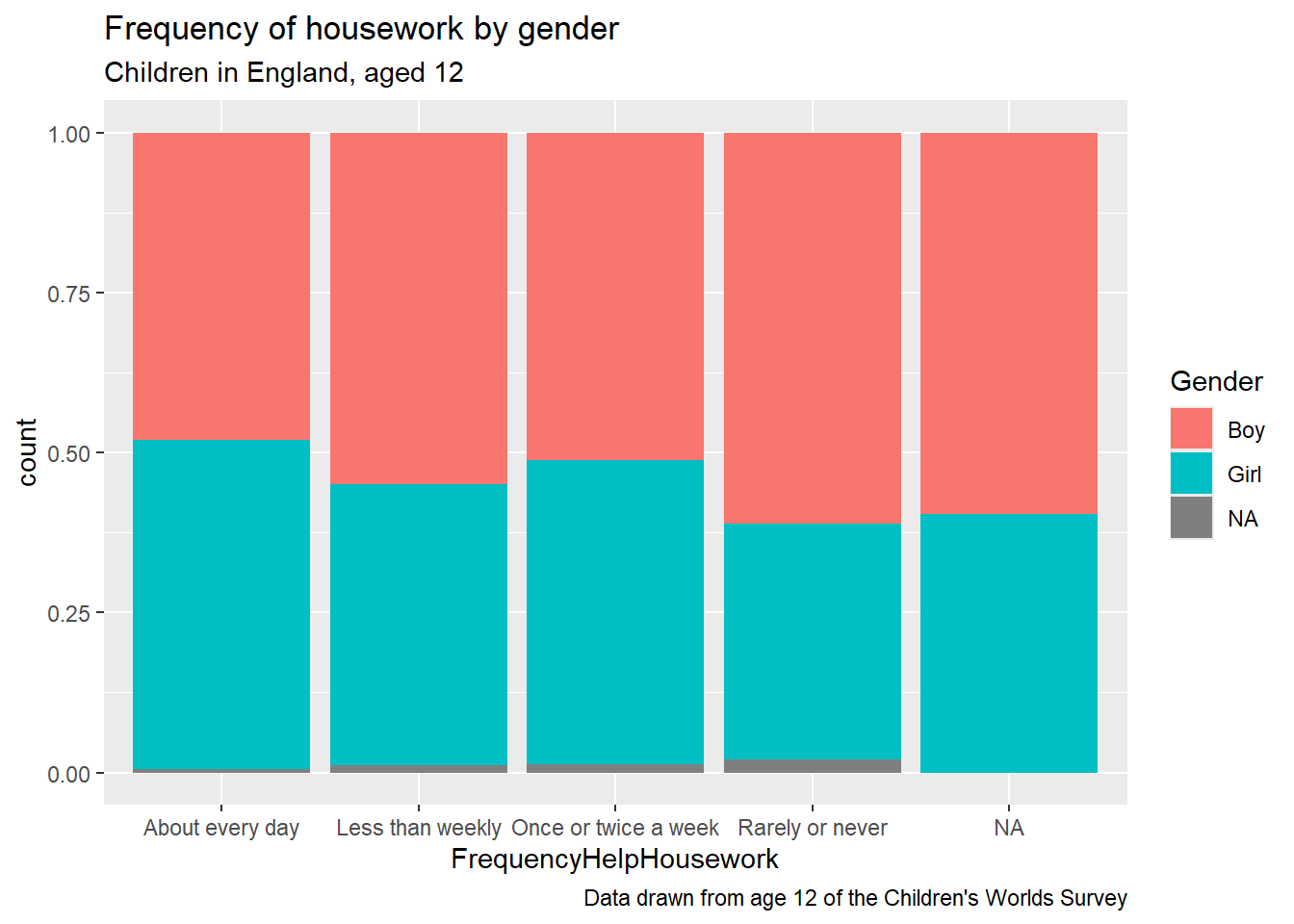
As with other ggplot2 objects, we can make this a lot prettier by customising the colour schemes and themes.
We can see what colour schemes are available from RColorBrewer using
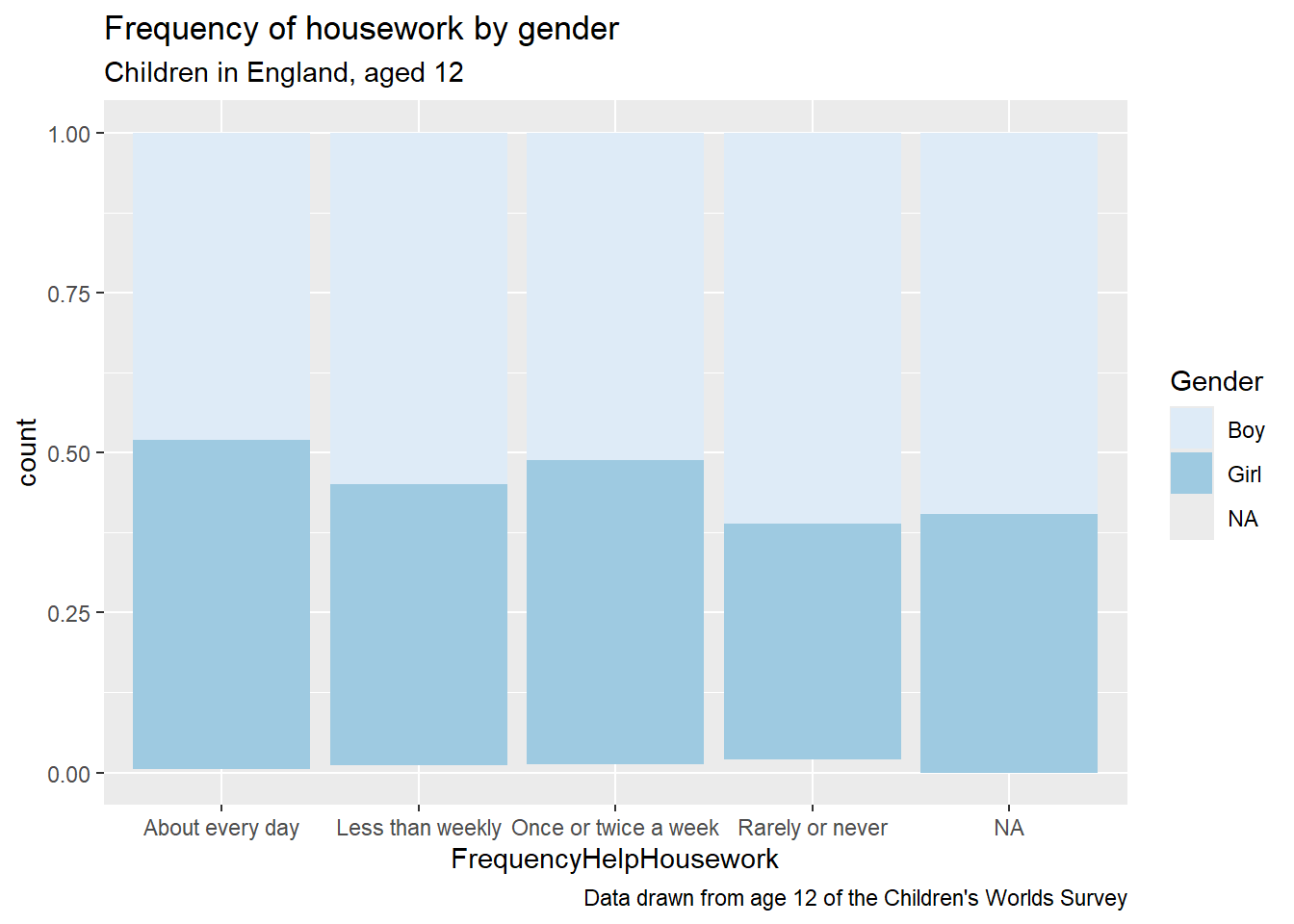
We can also utilise the ggthemes package for pre-set colour schemes and other plotting options.
ggsurvey(design1) +
aes(x = FrequencyHelpHousework, fill = Gender) +
geom_bar(position = "fill") + scale_fill_brewer(palette = "Blues") +
labs(title = "Frequency of housework by gender",
subtitle = "Children in England, aged 12",
caption = "Data drawn from age 12 of the Children's Worlds Survey") +
ggthemes::theme_economist_white()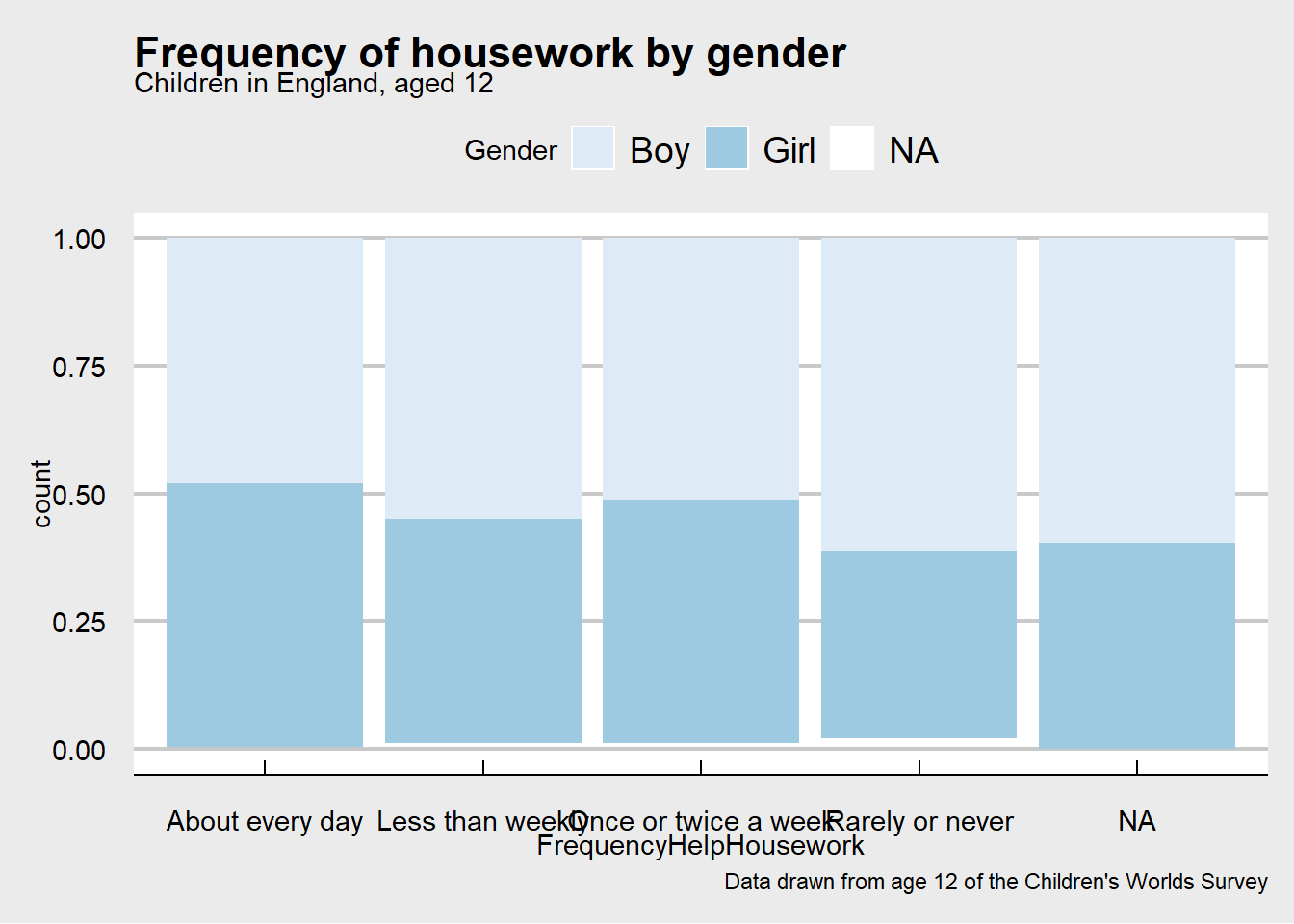
There are many geometries available, including boxplots.
The boxplot geometry requires an underlying package quantreg which is not currently included in the original install. If your are getting an error check to ensure that this package is installed and loaded in your R session.
ggsurvey(design1) +
aes(y=FeelPositiveFuture,
x=HomeType,
fill=HomeType) + geom_boxplot() +
scale_fill_brewer(palette = "Paired") + theme_classic() +
labs(title = "Feelings of positivity by living situation",
subtitle = "Children in England, aged 12",
caption = "Data drawn from age 12 of the Children's Worlds Survey") 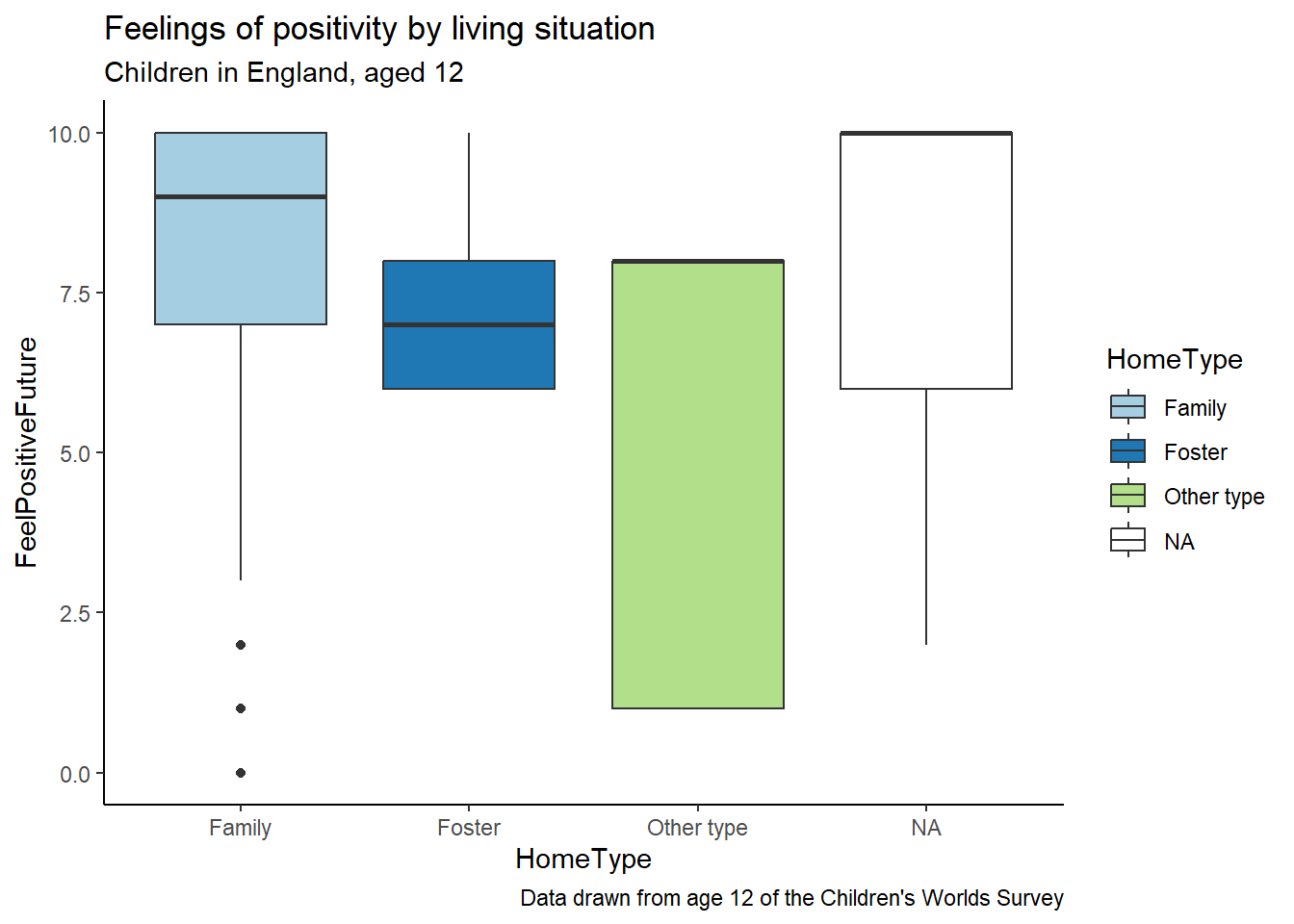
Make your own plot!
Look at the data documentation for questionr (the ggsurvey function is located on page 18) and ggplot2 and more ggplot2, including cheat sheets
Next: Go to Part 2.1: Regressions
Double-check the data documentation for plots with more complicated statistics, e.g. geom smooth functions.↩︎
---
title: "1.3: Survey adjusted plots"
format:
html:
code-fold: true
code-tools: true
editor:
markdown:
wrap: 100
---
This section covers data visualisations using survey design-adjusted plots.
----------------------------------------------------------------------------------------------------
```{r library load 2, echo=F, message=F, warning=F, include=F}
library(survey) # handling survey data with complex sampling design
library(haven) # for reading in non-native data formats (e.g. Stata's .dta files)
library(labelled) # working with labelled data
library(dplyr) # data manipulation
library(ggplot2) # data visualisation
library(questionr) # data visualisation with survey design objects
library(gtsummary) # nice publication ready summary tables
library(ggthemes) # change theme of ggplot objects
library(RColorBrewer) # for colour schemes
library(hexbin) # assist with plotting graphics
library(quantreg) # supports boxplot functions for ggsurvey
```
## Load data
Remember that we "saved" our wrangled dataset to the working directory in the previous section as an
`RData` file in our workshop folder.
```{r load cws rdata}
root <- "C://Users//s1769862//OneDrive - University of Edinburgh//SLTF-workshop-August2024//" # change with where the folder lies in your filepath
cws <- readRDS(file= file.path(root, "Data", "cws.RData"))
```
```{r set survey design object}
design1 <- survey::svydesign(ids = ~SchoolRef, strata =~Strata, weights = ~Weight, data =cws, check.strata=T)
```
## Intro to plots
We want to take advantage of R's good graphics but the typical plotting options, e.g. `base R`
`plot` or `ggplot2`, are not coded to intake a survey design object to make their calculations. This
means that weighted estimates and standard error visualisations will be incorrect.
Therefore, we need to specify the sampling design in the plotting arguments.
## Using only the survey package
The `survey` package has inbuilt plotting functions that work out-the-box.
::: callout-note
Include `~1` to specify the lack of a second variable in univariate plots.
:::
```{r survey histogram}
survey::svyhist(FeelPositiveFuture~1,design1)
```
Looking at the range, the distribution of positive feeling is right-skewed.
The syntax is very similar for a boxplot.
We can also perform some basic modification, including adding a main title with `main = "title"` .
```{r survey box plot}
survey::svyboxplot(FeelPositiveFuture~1,design1,
main = "Feelings of positivity for the future, 12 year olds in England")
```
### Multivariate plots
To investigate bivariate relationships with a boxplot we can replace the `~1` with a categorical
variable.
```{r bivariate boxplot}
survey::svyboxplot(FeelPositiveFuture~HomeType,design1,
main = "Feelings of positivity by living situation, 12 year olds in England")
```
It appears that there is greater variance in feelings of optimism for those in a type of home other
than a family or fostering situation.
```{r multivariate interval plot}
survey::svyplot(FeelPositiveFuture~SatisfiedHealth,
design1,
xlab = "Satisfaction with health",
ylab = "Feelings of positivity",
main = "Relationship between health satisfaction and positivity",
style="grayhex")
```
## Task 6
Now, try out your own `svy` plotting options!
Key functions for main plot types include:
- `svyhist`
- `svybox`
- `svyplot`
> Advanced: try to create both univariate and multivariate plots!
```{r task 6}
## write your own code!
## tip: copy and past from previous code chunks!
```
## Better plots
The survey plots are great, but they are pretty basic. I also find the syntax non-intuitive.
The [ggsurvey](https://cran.r-project.org/web/packages/ggsurvey/ggsurvey.pdf) function offers an
excellent range of options for plotting with complex survey design. It is part of the larger
[questionr](https://juba.github.io/questionr/) package, which packages several survey functions.
`ggsurvey` is (to my understanding!) akin to wrapper for `ggplot2` that incorporates the estimate
corrections provided by `survey` package calculations. Therefore, if you already know ggplot
grammar, you know how to make survey design corrected plot [^1].
[^1]: Double-check the data documentation for plots with more complicated statistics, e.g. geom
smooth functions.
The hegemony of ggplot grammar also makes it much easier to get help debugging your plots on forums
like Stack Overflow.
```{r ggsurvey plot 1}
ggsurvey(design1) +
aes(x = FrequencyHelpHousework, fill = Gender) +
geom_bar(position = "fill") +
labs(title = "Frequency of housework by gender",
subtitle = "Children in England, aged 12",
caption = "Data drawn from age 12 of the Children's Worlds Survey")
```
As with other `ggplot2` objects, we can make this a lot prettier by customising the colour schemes
and themes.
We can see what colour schemes are available from `RColorBrewer` using
```{r colour schemes}
RColorBrewer::display.brewer.all()
```
```{r prettier plot}
ggsurvey(design1) +
aes(x = FrequencyHelpHousework, fill = Gender) +
geom_bar(position = "fill") + scale_fill_brewer(palette = "Blues") +
labs(title = "Frequency of housework by gender",
subtitle = "Children in England, aged 12",
caption = "Data drawn from age 12 of the Children's Worlds Survey")
```
We can also utilise the `ggthemes` package for pre-set colour schemes and other plotting options.
```{r prettier plot 2}
ggsurvey(design1) +
aes(x = FrequencyHelpHousework, fill = Gender) +
geom_bar(position = "fill") + scale_fill_brewer(palette = "Blues") +
labs(title = "Frequency of housework by gender",
subtitle = "Children in England, aged 12",
caption = "Data drawn from age 12 of the Children's Worlds Survey") +
ggthemes::theme_economist_white()
```
### Changing geometries
There are many geometries available, including boxplots.
::: callout-important
The boxplot geometry requires an underlying package `quantreg` which is not currently included in
the original install. If your are getting an error check to ensure that this package is installed
and loaded in your R session.
:::
```{r prettier boxplot, warning=F}
ggsurvey(design1) +
aes(y=FeelPositiveFuture,
x=HomeType,
fill=HomeType) + geom_boxplot() +
scale_fill_brewer(palette = "Paired") + theme_classic() +
labs(title = "Feelings of positivity by living situation",
subtitle = "Children in England, aged 12",
caption = "Data drawn from age 12 of the Children's Worlds Survey")
```
----------------------------------------------------------------------------------------------------
## Task 7
> Make your own plot!
- Try customising colours, labels, or types!
Look at the data documentation for
[questionr](https://cran.r-project.org/web/packages/questionr/questionr.pdf) (the ggsurvey function
is located on page 18) and [ggplot2](https://ggplot2.tidyverse.org/reference/) and [more ggplot2,
including cheat sheets](https://ggplot2.tidyverse.org/)
```{r task 3}
## write your own code! Look at the previous chunks for help.
```
::: {.callout-note appearance="minimal" icon="false"}
**Next**: Go to Part 2.1: Regressions
:::